로딩 이미지
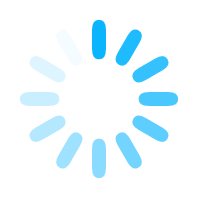
2. 압축푸신후 폴더안에 파일 jquery.lazyload.min.js -> /js 폴더에 업로드
giphy.gif -> /img 폴더에 업로드
3. 쓰시고 계시는 보드스킨에 /skin/board/보드명/view.skin.php 34줄쯤에 아래 소스 추가
<script src="<?php echo G5_JS_URL; ?>/jquery.lazyload.min.js"></script>
<script type="text/javascript" charset="utf-8">
$(document).ready(function(){
$("img#lazy").lazyload({
threshold : -200, // 효과주는부분인데 이효과 말고 다른효과도 꽤 있습니다.
effect : "fadeIn",
});
});
</script>
4. /lib/thumbnail.lib.php 파일에서 아래코드 수정
423줄
$thumb_tag = '<img'.$itemprop.' src="'.G5_URL.str_replace($filename, $thumb_file, $data_path).'" alt="'.$alt.'" class="img-tag '.$class.'"'.$img_attr.'/>';
윗부분을 아래소스로 변경
$thumb_tag = '<img'.$itemprop.' src="'.G5_URL.'/img/giphy.gif" data-original="'.G5_URL.str_replace($filename, $thumb_file, $data_path).'" alt="'.$alt.'" id="lazy" class="img-tag '.$class.'"'.$img_attr.'/>';

 정한솔
정한솔













